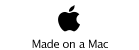How To Get A PIN

This is NOT a big deal. You can get a PIN from anywhere, generally within a few weeks.
In order to get a PIN, you must successfully complete the online SFRA training, criminal background and FAA records checks. The criminal background check is based on fingerprinting and the FAA records check is conducted through TSA once your completed application is submitted. Here are the steps:
Click HERE to download the initial forms (Adobe PDF reader required). Complete the top half of the TSA form. Check the “Hyde Field” and “Transient” boxes at the top.
-
-
◦Visit https://secure.natacs.aero/md3 on the web. Follow their instructions to create a login, print their fingerprint custody form, and initiate the fingerprinting and background check process. You will complete a number of forms on the site and sign them electronically, and then the site will generate a Fingerprint Control Form. Print that one out but don’t sign it at this time; it has to be signed in the presence of the fingerprint technician. For questions about the fingerprinting process ONLY, call NATA Compliance Services at 800-788-3210, Monday-Friday, 7:00 AM - 9:00 PM (ET). For the rest of the application process, it is important that you follow our instructions as set forth on this site. If you see conflicting information on the NATA site or elsewhere, it may just be due to the lag in updates. For questions on this, feel free to contact us.
-
-
-
◦Have Your Fingerprints Taken - This can be done at the Airport Security Office at Reagan National Airport as well other participating airport badging offices, NATA authorized collection sites and most law enforcement agencies nationwide. Identification is required, see the NATA site for a list of acceptable identification documents.
-
See https://secure.natacs.aero/afsp/find_location.asp for a list of NATA sites.
-
If you choose to go to Reagan, the hours there are Monday - Friday, 7 AM until 12 Noon, and then 1 PM until 3 PM. (They are closed for lunch.) This is done on a walk-in basis and no appointment is necessary. Go to Terminal A, which is the old main terminal where the control tower used to be. If you are driving, park in Garage A (short-term parking). Go in the old main entrance by the circle and take the elevator to the basement. When you get off the elevator you'll see a sign for ID badges; follow it to the airport security office. Take both the TSA Form 418 you downloaded from this site AND the Fingerprint Control Form from the NATA site with you.
-
-
Most local law enforcement agencies can also take your fingerprints; call first and ask. (Just ask if they do fingerprints for a background check - don’t ask them anything about this program because they won’t know. The NATA form will carry the instructions they need.) When you call, find out if they use cards, and if so, if they have them. them. Not all cards are acceptable - the NATA instructions list the approved forms.
-
-
If they don’t have the cards, you can get them from NATA at no charge.
-
-
IN ALL CASES the NATA forms MUST be signed IN THE PRESENCE OF THE FINGERPRINT COLLECTOR. DO NOT sign or date them ahead of time.
-
-
-
◦The completed, signed NATA form has to go back to NATA once your fingerprints have been taken. That process varies depending on the location; please follow the specific instructions for the fingerprint collector you use. DO NOT send the NATA forms to us.
-
-
◦Training for the DCA Special Flight Rules Area is required before you can act as PIC on any flight within 60 nm of the DCA VOR, including flight within the FRZ. It is available HERE on the FAA Safety site. (If you’ve been flying out of other airports in the Washington, DC metropolitan area you should already have this.) This isn’t a big deal; typically it takes no more than 45 minutes. At the end of the course the system will generate a completion certificate; be sure to print it out.
-
-
◦At this point you will be ready to submit the application for processing. Complete the upper portion of the Hyde Field PIN Request form from our site but do not sign it. Complete the applicant portions of the TSA form and sign it - about 2/3 of the way down the page, where it says “Applicant Signature Required.” Other instructions on this form can be ignored; the form is old. We also have to have a copy of the completion certificate for the SFRA online training, your FAA pilot certificate, your FAA medical or Basic Medical (not required for Sport Pilot applicants) and a government-issued photo ID. Submit all these documents to us. This is important; TSA does not process your PIN application until we receive this information. They may be sent via FAX to 301-297-7897 or click Here to send your documents via email. Emailing PDF format copies will save time. Google Docs submissions are NOT acceptable.
-
-
◦ PLEASE DOUBLE-CHECK BEFORE SUBMITTING and be sure everything required is there, that you’ve signed the TSA form where required, and that everything is legible - especially your contact information.
-
Generally, the process takes a few weeks once everything is submitted. If questions come up as a result of the background checks, the processing agency will contact you directly. Upon approval we will contact you. Your PIN will be issued through our security staff and we will brief you on the specifics of operating to and from our airport.
For any questions please contact Stan Fetter, Airport Manager, at 301-234-0065 or Ray Isherwood, Airport Security Coordinator, at 301-412-4566.
Washington Executive Airpark - Hyde field
10275A Piscataway Road - Clinton, MD 20735
301-297-7290
Copyright 2004 - 2022
All rights Reserved